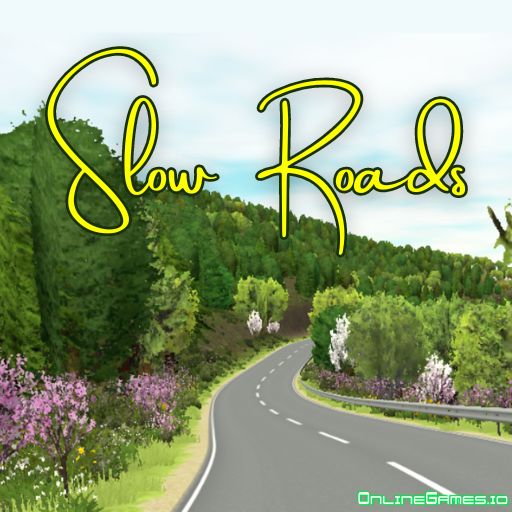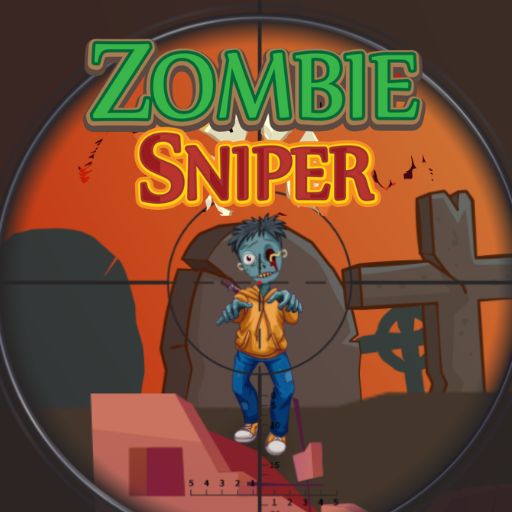Drift Rider

Drift Rider is an exhilarating 3D drift game where players can personalize their vehicles and race on 5 distinct tracks. Whether you're speeding down the highway or weaving through city streets, this game will get your adrenaline pumping. Take command of your car and put your driving skills to the test in one of the most visually impressive drift games out there.
How to Play Drift Rider
The objective of Drift Rider is to execute the longest drifts and accumulate coins. By reaching a certain speed and abruptly braking, your vehicle will start to drift. Use the coins you earn to fully customize and tune your vehicle. The customization options are extensive, allowing you to enhance both the appearance and performance of your car. Visit the Parts, Tuning, and Paints sections from the main menu to make these adjustments.
Parts Section
In the Parts section, you can boost your car's performance with various modifications. For example, you can upgrade the turbocharger, engine, and rear wheels. These improvements come in three levels: Stock, Street, Racing, and Pro. Enhance your car's power to the level that suits your driving style.
Tuning Section
The Tuning section allows you to adjust your car's brake and height settings. Customize the front and rear heights, camber, brake balance, and pressure to give your car a unique look and feel. For the best tuning settings for drifting, check out our full guide on drifting.
- Front Height
- Rear Height
- Front Camber
- Rear Camber
- Brake Balance
- Brake Pressure
Paint Section
The Paint section offers the most customization options. Choose the color of your car and wheels from a wide spectrum. You can also select the finish, whether glossy, matte, metallic, or chrome. Make your car stand out on the track!
Purchase New Cars
Beyond customizing your current vehicle, you can purchase up to 10 new cars, including popular sports cars and even a Rolls Royce. Invest the money you earn from drifting to expand your collection. Find these vehicles in the Cars section of the main menu.
Controls
- To steer the vehicle, use the Arrow or WASD keys.
- To brake, press the Space key.
- To reset the vehicle, press the R key.
- To make the screen larger, press the P key.
- To switch the camera view, press the C key.
- To toggle mirror view, press M key.
Similar Games
If you enjoyed Drift Rider, try Madalin Stunt Cars Pro. It features realistic graphics and a variety of vehicles, from luxury sports cars to police cruisers. Alternatively, explore more free drifting games on RandomGame.click. Stay tuned for the latest and most exciting drift games!