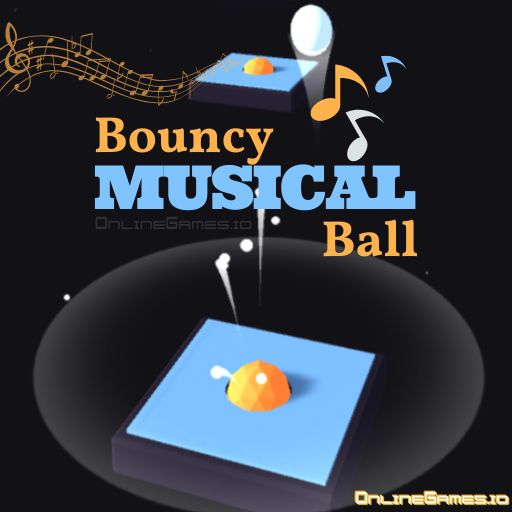Masked Forces Zombie Survival

Prepare to face the zombie onslaught in Masked Forces Zombie Survival. In a world overrun by the undead, every second counts. The hordes of zombies are closing in fast. Arm yourself, gather your squad, and get ready for the ultimate battle.
How to Play Masked Forces Zombie Survival?
- You can play either online or offline. Playing online allows you to respawn if you join with other players. Offline mode gives you only one life.
- Create an online room to team up with other players against the zombies. Name your room, select the map, and choose the game mode.
- If you prefer to go solo, play in offline mode. Create an offline room, but note that the modes are limited to Survival and Doomsday.
- Keep an eye on the map (top right), kill feed (top left), and HP & Ammo (bottom right) to stay informed during the battle.
- In the weapons section, you can buy and upgrade various weapons as you level up. Choose from revolvers, snipers, HMGs, grenades, and more.
- Visit the Armor section to ensure you are well-protected. Some available armor includes watchdog armor, supreme armor, death mask, and doom squad mask. Regularly upgrade your armor and weapons.
Masked Forces Zombie Survival Controls
- WASD or arrow keys: Move
- C: Crouch
- 1,2,3 or scroll: Change weapon
- Left click: Shoot
- Right click: Aim
- R: Reload
- F: Pick up a gun
- Tab: Pause
More Games Like This
If you enjoy Masked Forces Zombie Survival, check out other games in the series:
3DActionArmorBattleBattle RoyaleCo-OpEmbeddableFantasyFirst Person ShooterFreeGunHorrorMultiplayerShootingSurvivalWarWeapon