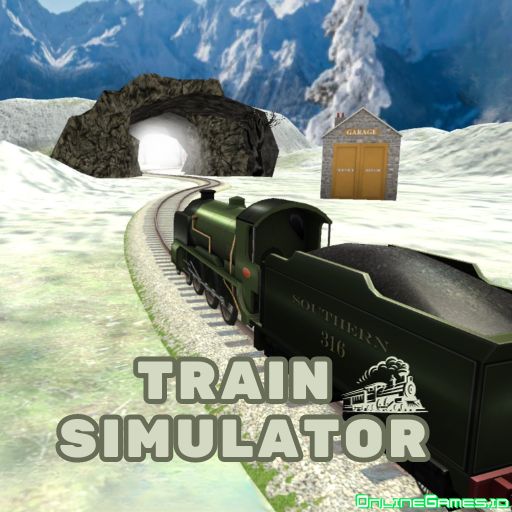Table of Contents
With over 200 million copies sold, Minecraft has proven that sandbox creativity is here to stay. Every day, millions of players craft, explore, and shape virtual landscapes. But what if you could play a similar game for free on your browser without downloading? Voxel World offers exactly that.
What is Voxel World?
Voxel World is a limitless sandbox where you can shape the world around you! Build towering castles, carve out deep caves, or design sprawling cities. With a complete creative toolkit, you can craft, explore, and modify the terrain in unique ways.
But Voxel World is more than just building. It gives you total freedom. Want to fly through the skies? Activate Flight Mode and soar over your creations. Need to get somewhere fast? Use Teleportation Commands to zip across the map instantly. Feeling adventurous? Summon wild animals, experiment with physics, and even manipulate time to create the perfect atmosphere for your world.
With full control, dynamic tools, and endless possibilities, Voxel World is more than an online Minecraft alternative. It’s a canvas for your creativity. Whether you're a master builder or just getting started, there’s no limit to what you can create. Start crafting today and build the world of your dreams!
Controls
Movement:
- W/A/S/D – Move in all directions
- Mouse – Look around
- Left Shift – Run/fly faster
- C – Crouch
- F – Toggle Flight Mode
- Q/E – Ascend/descend in Flight Mode
Building & Actions:
- Left Click – Destroy blocks
- Right Click – Place blocks
- B – Enter Build Mode
- X – Place bricks
- R – Rotate bricks
- M – Levitate bricks
- G – Throw objects
- Y – Summon a deer
- 0 – Throw a ball
Other Functions:
- Tab – Open inventory
- Esc – Close menus
- L – Toggle torch
- F8 – Show FPS
- Esc: Show/hide the console
- F2: Show/hide debug window
- ~ + S: Quick Save
- ~ + L: Load Game
Essential Commands
Activate the console by pressing ~ or Esc, then type:
- /help – View all available commands.
- /teleport x y z – Instantly move to a specific location.
- /save [filename] – Save your world progress.
- /load [filename] – Load a saved world.
- /stuck – Escape if you’re stuck in terrain.
- /time hhmm – Change the time of day.
Key Features
- Build Anything – From simple houses to sprawling cities, place and rotate blocks with ease.
- Explore Freely – Roam across an infinite world and shape it as you like.
- Flight Mode – Soar above your creations and get a bird’s-eye view.
- Advanced Commands – Use console commands to teleport, adjust the time, or customize inventory settings.
- Interactive Elements – Throw objects, summon creatures, and tweak the world around you.
- Save & Load – Store your progress and jump back into your creations anytime.
How to Play Voxel World
You’ve just entered Voxel World, and an endless sandbox stretches before you. There are no quests, no limits. Just you, your creativity, and an entire world waiting to be shaped. So, where do you begin? Let’s walk through the basics step by step.
Moving and Exploring
As soon as you spawn, take a moment to look around. You’re in an open, voxel-based world, where every block can be placed, removed, or modified. Use the W, A, S, and D keys to move in different directions. Move the mouse to look around, and if you want to move faster, hold Shift.
If you're feeling adventurous, Press F to enable Flight Mode. While flying, use Q and E to go up and down. This is perfect for getting a bird’s-eye view of your world or placing blocks in hard-to-reach spots.
Building and Destroying Blocks
Now, it’s time to start creating! Look at the ground and click the left mouse button to break a block. Need more space? Keep clicking to dig deeper. To place a new block, equip the block from inventory and use the right mouse button to place it.
For more advanced building, press B to enter Build Mode. Here, you can place blocks with precision. If a block isn’t quite right, press R to rotate it or M to levitate it into position. These tools allow you to construct anything from a small hut to a massive fortress.
Accessing Your Inventory
To open your inventory, press Tab. Here, you’ll find different block types and objects to help shape your world. Select an item by pressing the number keys (1-9) to quickly equip it. Experiment with different materials to make your structures stand out.
Making the World Feel Alive
Your world doesn’t have to be empty! If you want some company, press Y to summon a deer. Want to have some fun? Press 0 to throw a ball and see how it interacts with the environment.
Writing Commands
- If you want to move across great distances instantly, use the teleport command. Open the console by pressing ~ (tilde) or Esc, then type:
/teleport x y z
- Replace x, y, z with specific coordinates, and you’ll appear in a new location.
- Want to change the atmosphere? Adjust the time of day with:
/time 1200 (for noon) or /time 2300 (for nighttime).
- Once you've built something amazing, don’t forget to save your world! Type:
/save myworld
- Replace myworld with any name you like. When you return, simply load your saved world with:
/load myworld
Build, Create, and Explore!
Voxel World is all about endless creativity. Whether you’re crafting a masterpiece, testing game mechanics, or simply exploring, there’s always something new to try. Play now and bring your voxel dreams to life! If you'd like to see your alternatives, browse Minecraft games online and explore them all! And don't forget to share your creations with us in the comments section below.
Recommend